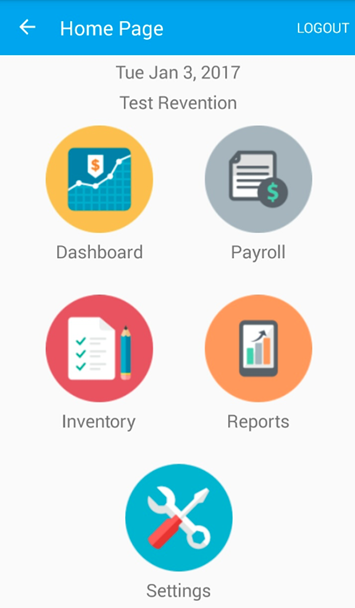HUB Mobile Overview
This guide is designed to help you efficiently utilize the R-Mobile reporting application for Android and Apple mobile devices. R-Mobile is a supplementary reporting application included with R-Enterprise that enables users to view a business's Key Performance Indicators in real time from anywhere. R-enterprise displays data that operators and managers need to know in a customizable and easy-to-read interface.
| R-Mobile |
|---|
R-Mobile System Requirements
R-Mobile is an integrated mobile application that accesses the R-Enterprise database to provide real time data and analysis options to you anywhere in the world. This application depends on a stable internet connection to the Point of Sale. There are system and network configuration setups required in order for R-Enterprise to function. The basic requirements are outlined below:
- Each store that will be reporting data to R-Mobile must have an active Revention R-Enterprise contract.
- The store must have Internet access.
- The internet access must be through a Static IP address. Your Internet Service Provider (ISP) will provide details and information for their Static IP configurations.
- If you don’t specifically mention a static IP address to the ISP, they will give you a Dynamic, or changing IP address by default.
- The modem provided by your ISP must have port 12230 open and forwarded.
- Your installation technician or a customer service representative will assist with this process during the initial setup if your ISP is unable to forward ports from the modem.
- When choosing an ISP, be sure to question the provider about their Port Forwarding policies. Some providers will audit the modem they provide and close any ports that have been opened without their consent. If this is the case, you will want to discuss networking options using “Bridged” modems or select a provider that allows Port Forwarding.
- Your main terminal must be powered on for R-Mobile to retrieve data.
R-Enterprise Sync Requirements
In Order for R-Enterprise to sync data from the store, the following configurations must be met.
- Enterprise ID must match the Store ID in Config> Business Info
- The IP address for the store must match the IP address when a user clicks “Check IP” in Utilities
- The store must be enabled in R-Enterprise
- The Windows System time must be set to the same time zone as the store is set to in R-Enterprise and within ±5 minutes of the server timestamp.
- R-enterprise detail sync must be setup for order drill down to be available
Order Detail and Payroll Data
If Order Detail and Payroll data do not display in R-Mobile, please contact Revention Customer Service at 877-738-7444 opt 2 for a technician to review your system and schedule an upgrade.